
Automated alerts are transforming B2B marketing by enabling real-time tracking of campaign performance and customer behavior. These alerts notify teams when specific actions occur - like a lead visiting a pricing page - allowing for immediate, informed responses. This approach saves time, optimizes resources, and improves ROI.
Key Benefits:
How to Get Started:
Companies using automated alerts report increased sales productivity and reduced marketing overhead. Tools like Visora enhance these systems with AI-powered insights, helping teams make data-driven decisions faster.
Automated alerts, built on the foundation of real-time monitoring, help B2B teams work smarter by improving efficiency, managing performance in the moment, and driving profitability. With 75% of businesses already using at least one type of marketing automation technology, companies can now oversee multiple campaigns at once - without needing to expand their teams.
Manually monitoring campaigns eats up valuable time that could be spent on strategy. Automated alerts take over this task, delivering critical updates straight to team members via email or messaging apps. This shift allows marketing teams to focus on what matters most: creative strategy, relationship building, and optimizing campaigns.
The result? A significant competitive advantage. Take Spotify, for example. By implementing real-time verification, they slashed their email bounce rate from 12.3% to 2.1% within 60 days. This improvement boosted deliverability by 34% and added $2.3 million in revenue. These kinds of efficiency gains make real-time performance management not just possible, but practical.
Automated alerts don’t just track metrics - they make them actionable. With 89% of top marketers using performance metrics to measure campaign success, alerts ensure teams can respond immediately to issues or opportunities. Instead of waiting for a weekly review, teams are notified instantly if, for example, conversion rates fall below the 2.9% average. This kind of immediate action can prevent wasted ad spend and protect a campaign’s profitability.
Liam Bartholomew, Global Head of Demand Generation at Cognism, emphasizes the importance of focusing on meaningful metrics:
"You want to be looking at the closed-won number and what is an acceptable customer acquisition cost for your business or product to truly determine campaign success. MMR is individually important too. You want to optimize your campaign to churn out the biggest deals possible, not just deals themselves."
Alerts keep tabs on essential indicators, such as when high-value prospects visit pricing pages, when deal sizes exceed specific thresholds, or when customer acquisition costs move outside the target range. Similarly, if LinkedIn engagement rates spike above the average 3.4%, alerts can prompt teams to double down on the content driving that success. These real-time adjustments ensure better ROI and smarter use of resources.
The instant insights provided by automated alerts allow teams to make on-the-fly adjustments, leading to better resource allocation and improved ROI. With 63% of marketers planning to increase their investment in marketing automation technology due to its measurable returns, alerts play a key role in identifying underperforming areas within an otherwise successful campaign.
For instance, if a campaign is excelling with enterprise leads but falling short with mid-market targets, an alert can trigger a resource shift before too much budget is wasted. This ability to pivot quickly ensures campaigns remain efficient and effective, maximizing their potential at every step.
Setting up automated alerts involves three key phases that work together to deliver meaningful insights. By focusing on real-time performance management, these steps help ensure your alerts are both effective and actionable.
Before diving into alert configurations, it's critical to pinpoint the metrics that truly matter for your campaigns. Research shows that marketing analytics can increase ROI by 5-8%, making this initial step a game-changer.
Establish clear criteria for each metric to eliminate confusion and ensure consistent data interpretation. For instance, define what qualifies a lead as a Marketing Qualified Lead (MQL) based on specific actions or engagement levels. Similarly, set clear benchmarks for when an MQL transitions to a Sales Qualified Lead (SQL), such as scheduling a consultation or completing a needs-assessment form.
Your chosen metrics should align with your broader business goals. For example, aligning sales and marketing strategies can increase the likelihood of closing deals by 67%. Here's a quick look at how goals can link to specific metrics:
| B2B Business Goals | Alert-Specific Metrics and KPIs |
|---|---|
| Increase Lead Generation | Number of Leads, Lead Source, Click-Through Rate (CTR) |
| Boost Conversion Rates | Conversion Rate, Sales Qualified Leads (SQL), Lead-to-Close Rate |
| Reduce Customer Acquisition Cost | Customer Acquisition Cost (CAC), Cost per Lead (CPL), Marketing Percentage of Customer Acquisitions Cost (M%-CAC) |
| Improve Customer Lifetime Value | Customer Lifetime Value (CLTV), Average Revenue per User (ARPU), Repeat Purchase Rate |
| Enhance Customer Satisfaction and Loyalty | Net Promoter Score (NPS), Customer Satisfaction Score (CSAT), Customer Retention Rate |
| Maximize Return on Marketing Investment (ROMI) | Return on Marketing Investment (ROMI), Marketing Originated Customer Percentage, Marketing Influenced Customer Percentage |
Focus on metrics with the highest impact on your objectives. Comparing your performance to industry benchmarks can also highlight areas for improvement and ensure your alerts flag meaningful changes instead of minor variations.
Once you've identified key metrics, the next step is to set up triggers for specific customer interactions - like when a high-value prospect visits your site or a deal crosses a certain threshold. For example, you might configure an alert to notify customer support whenever a query or complaint is submitted. This enables faster response times and boosts customer satisfaction.
Choosing the right communication channels is equally important. Tailor your approach based on customer preferences, urgency, and the type of information being shared. Here’s a breakdown of factors to consider:
| Factor | Description |
|---|---|
| Customer preferences | Which channels do customers prefer for receiving alerts? |
| Business needs | Which channels suit the type of alert being sent? |
| Urgency | Which channels work best for urgent or critical updates? |
Craft clear and concise notification templates. Include essential details like the metric that triggered the alert, the current value, the threshold crossed, and recommended next steps. Organize recipients into groups based on their roles, departments, or locations to ensure messages reach the right people. Also, set alert frequency to avoid overwhelming recipients and allow for customization of preferences.
| Strategy | Description |
|---|---|
| Recipient Groups | Group recipients by job roles, departments, or locations for targeted messaging |
| Alert Frequency | Control how often alerts are sent to prevent notification fatigue |
| Customization | Let recipients adjust notification preferences for better engagement |
Automated alerts are not a "set it and forget it" solution. Regularly revisiting and refining your settings ensures they remain relevant as your campaigns and market dynamics evolve.
Start by defining clear goals for your alerts - whether it’s monitoring brand reputation, tracking competitors, or following industry developments. Use Boolean operators like AND, OR, and NOT to fine-tune complex alert conditions. This approach minimizes false positives and ensures alerts are triggered only by meaningful events.
Refine your alerts over time based on performance data. If you notice too many irrelevant alerts or missed opportunities, adjust keywords, filters, and thresholds. This iterative process improves the relevance of your alerts, making them more effective.
Monitor how well your alerts are performing by analyzing key metrics. As Sean Donahue, Director of email marketing at Power Digital, puts it:
"We review the data, and the data speaks to us."
Chris Gordon, Head of client success at Noticed, echoes this sentiment:
"Look at your data, figure out what it's telling you from a very high level, and then, from there, build your roadmap."
Regularly review alert frequency, relevance, and response times. Adjust thresholds using historical campaign data and evolving business objectives to keep your alerts sharp and impactful. This ongoing process ensures your system stays aligned with your goals as your campaigns grow and change.
An effective alert system isn't just about real-time insights or well-configured notifications; it’s about knowing how to manage and respond to those alerts in a way that drives meaningful action. The goal? Focus on what matters most and cut through the noise.
A well-organized alert system starts with prioritization. Not all alerts demand the same level of attention, and categorizing them by urgency and impact can save time and improve efficiency.
To make alerts actionable, set thresholds that align with your business goals. Leverage historical data to establish what “normal” looks like, and configure alerts to trigger only when there’s a significant deviation.
Context is everything. Alerts should go beyond vague messages like “lead activity detected.” Instead, they should provide details - like the lead’s company size, recent engagement history, or their position in the sales funnel. This eliminates guesswork and helps teams respond faster.
Finally, tailor alerts to specific roles. For example, sales teams should receive updates on hot prospects, while marketing managers might focus on broader campaign performance. Finance teams, on the other hand, should only see budget-related notifications. This ensures the right people are acting on the right information.
Once alerts are prioritized, having a clear response process ensures nothing slips through the cracks. Without defined workflows, even critical alerts can go unaddressed as team members assume someone else is handling them.
Assign specific roles for each alert type. For example, designate a primary sales representative to handle high-value prospect alerts, with a backup contact ready to step in when needed. This ensures coverage even during absences.
Standardize response procedures for different alert types. A high-priority alert, for instance, might require immediate acknowledgment, a review of the prospect’s history in the CRM, a personalized follow-up, and detailed logging of all actions taken. Documenting these steps ensures consistency across the team.
Logging responses is just as important as acting on alerts. For example, if a team member receives an alert about a prospect engaging with key content, they should record their follow-up actions in a shared platform. This creates a transparent audit trail and helps refine future strategies.
Regularly review how alerts are handled. Schedule post-incident reviews to identify bottlenecks or missed opportunities. Teams that consistently analyze their responses often see improved reaction times and better outcomes.
Automation can also enhance workflows. For example, automated follow-up sequences can handle routine alerts, freeing up team members to focus on high-value opportunities. Marketing automation, in particular, has been shown to increase sales productivity by 14.5% and reduce marketing overhead by 12.2%.
For industries like financial services or professional services, managing alerts isn’t just about efficiency - it’s about ensuring compliance with regulations like GDPR and CCPA. Non-compliance can result in hefty fines and erode trust with clients.
Start by implementing role-based access controls. Not everyone needs access to all alert data. For instance, sales reps should only see prospect engagement data relevant to their accounts, while marketing managers might focus on campaign summaries.
Use encrypted communication channels for sensitive alerts. Avoid sending confidential information through unsecured emails or messaging apps. Instead, rely on secure portals that require authentication. For example, alert summaries can be sent via email, but detailed data should only be accessible through a secure login.
Maintaining audit trails is non-negotiable, especially in regulated industries. Log every alert, the actions it triggered, and the outcomes, complete with timestamps and user identification. This not only helps during audits but also strengthens security by tracking unauthorized access attempts.
Regular security audits are essential to keep alert systems resilient against new threats. Review access permissions, update encryption protocols, and ensure that former employees no longer have access to sensitive data.
Finally, align data retention policies with both regulatory requirements and business needs. Determine how long alert data should be stored and consider anonymizing non-critical data to reduce privacy risks while maintaining operational efficiency.
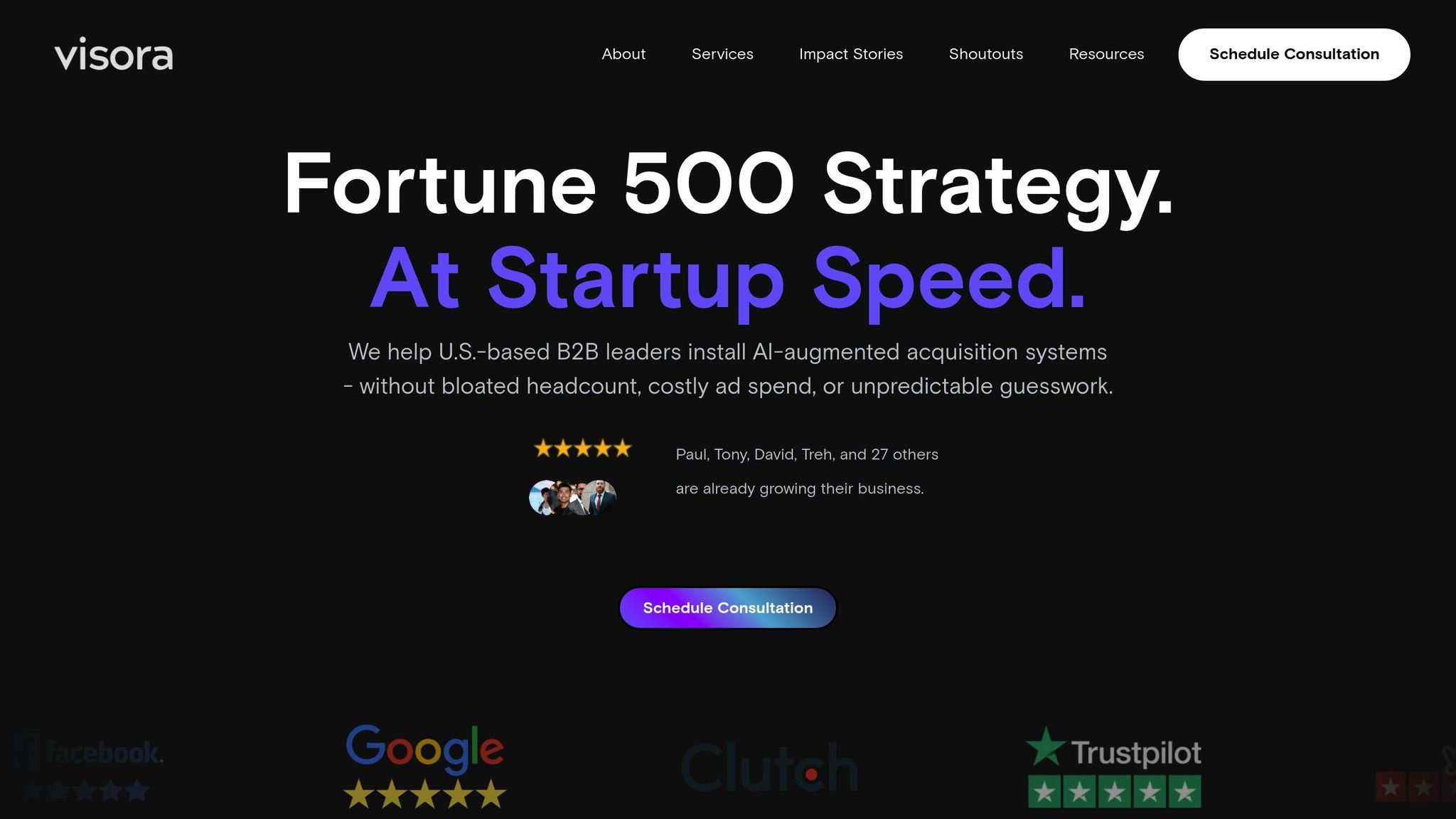
Visora takes automated alerts to the next level by blending AI-powered insights with integrated campaign tools. Their system reshapes how B2B leaders track, interpret, and act on campaign data across various channels. Let’s dive into the details of what makes Visora’s approach stand out.
One of the biggest hurdles in B2B marketing is turning raw data into actionable steps. Visora’s AI-powered platform tackles this head-on, offering more than just basic alerts. Instead of generic notifications, Visora identifies data patterns and provides alerts with clear, actionable insights.
Using conversational AI, the platform simplifies complex campaign data, translating it into easy-to-understand updates. Teams don’t just get notified - they get context. Alerts explain what’s happening and offer suggestions for what to do next.
Setting up these alerts is straightforward, requiring no technical expertise. Teams can create sophisticated rules without leaning on IT support, removing traditional barriers to implementation.
Another standout feature is real-time personalization. Alerts are tailored to specific roles, ensuring that everyone gets the information they need. For example:
This intelligent system reduces the need for constant manual monitoring, allowing teams to make quicker decisions. The result? Faster responses and better ROI.
The impact is clear. Companies using Visora’s alert features report significant improvements. Ana Pinto, Head of Customer Service at a client organization, shared:
"Visor's platform is straightforward to implement and work with; it's swift to get results. We are constantly evolving it to serve our employees and customers better."
Visora doesn’t stop at smarter alerts; it also enhances campaign performance across multiple channels. Their Trifecta Program combines advanced tracking, AI-driven appointment setting, and strategic consulting, all powered by intelligent alert systems.
Here’s how the three components work together:
Visora’s multi-channel strategy has delivered impressive results. They’ve partnered with over 30 organizations across industries like real estate, financial services, and professional services, generating more than $70 million in pipeline value. On average, clients see a $150,000 pipeline boost and over 2,000 qualified calls with decision-makers, including C-suite executives and high-net-worth individuals.
The Integration Hub ensures seamless connectivity with existing tools like CRMs, payment processors, and communication platforms such as WhatsApp and Facebook Messenger. This unified setup ensures alerts reach team members on their preferred channels, keeping everyone in the loop.
One client’s experience highlights the platform’s impact. Carla Lemos, COM Support Director, noted:
"The impact has been tremendous. Visor.ai provided, with this solution, a doubling of our efficiency, helping the commercial area because we attend many more colleagues than before."
Visora’s automation capabilities are equally impressive, handling up to 80% of routine requests without compromising quality. This frees up teams to focus on more strategic tasks while ensuring no opportunity is missed.
Automated alerts have reshaped how B2B campaigns are managed. Instead of relying on periodic updates or manual reviews, these systems provide a continuous stream of real-time feedback. This ensures that teams stay connected to their campaign performance every step of the way.
These alerts are particularly powerful because they identify opportunities and risks as they happen. For example, when high-intent prospects show interest, teams are notified instantly, allowing them to engage while the prospect is still actively considering their options. This eliminates the delays associated with traditional reporting, where opportunities might only surface days or weeks later.
The benefits of automated alerts are undeniable, making them an essential tool for modern campaign management.
Automated alerts deliver real, measurable results for B2B teams. For instance, companies that adopt these systems report a 14.5% boost in sales productivity and a 12.2% reduction in marketing overhead.
One of the standout advantages is time savings. Marketers can reclaim up to 25 hours per week, allowing them to focus on more strategic work. Tasks like managing segmented email campaigns, which traditionally take over 15 hours weekly, can be streamlined to just 2–3 hours with automation.
Another game-changer is real-time responsiveness. Imagine a scenario where a potential high-value client visits your pricing page multiple times in a short span. Automated alerts immediately notify your team, prompting quick and timely follow-up.
Beyond operational efficiency, the financial benefits are significant too. Automating campaigns can cut costs by 12.2%. Faster response times and better resource allocation also lead to higher conversion rates. Additionally, real-time insights empower leaders to make decisions based on current trends rather than outdated data - a critical advantage in the competitive B2B landscape.
To unlock these benefits, a structured approach is key. Start by auditing your current campaign monitoring processes. Look for areas where manual tasks create delays or where opportunities might be slipping through the cracks.
Define Your Key Metrics: Before setting up alerts, identify the metrics that matter most to your business. Focus on indicators like lead engagement, website activity from high-value prospects, changes in conversion rates, and campaign spending thresholds. Be selective - too many alerts can overwhelm your team and dilute their impact.
Assess Your Tools: Review your existing systems to determine their ability to support real-time alerts. Many platforms can handle basic notifications with proper configuration. However, if your tools lack the sophistication for advanced, context-rich alerts, it might be time to explore more specialized solutions.
Integrate Alerts Into Workflows: Ensure that alerts fit seamlessly into your team's daily routines. Whether through Slack, CRM updates, or email notifications, the goal is to make acting on these alerts as effortless as possible. For advanced needs, consider working with specialists like Visora. Their AI-driven tools not only send alerts but also offer actionable insights to guide your next steps.
Start Small and Scale Gradually: Begin with your most critical campaigns. Test and refine the alert settings based on team feedback to ensure they’re effective and not overwhelming. Once the system is running smoothly, expand to additional metrics and channels. This phased approach builds confidence and minimizes the risk of alert fatigue.
Automated alerts play a key role in enhancing the performance and return on investment (ROI) of B2B marketing campaigns. They provide real-time updates on essential metrics like lead activity, campaign performance, and buyer behavior. With these instant notifications, marketers can quickly spot new opportunities or address potential challenges, keeping campaigns aligned with their objectives.
These alerts allow for quick, proactive adjustments, which means less time and budget wasted. By responding swiftly, marketers can improve engagement, drive higher conversion rates, and ensure resources are used effectively. This efficient approach helps B2B leaders capture demand, allocate resources wisely, and achieve results that directly contribute to better ROI.
To set up automated alerts that improve your marketing campaigns, start by pinpointing the key performance indicators (KPIs) that matter most to your goals. These could include metrics like lead conversions, website traffic, or engagement rates - essentially, the numbers that best measure your campaign's success.
Once you've identified your KPIs, use a trusted marketing automation platform or a CRM system to create alerts. Configure triggers based on specific thresholds or changes in your KPIs so the alerts are both timely and actionable. For instance, you could set up a notification to alert your team when there’s a sudden spike in website traffic or when a lead progresses to a critical stage in your sales funnel.
Don’t forget to regularly review and adjust your alert settings. This helps you avoid irrelevant notifications and ensures the alerts remain accurate and useful. Make sure these alerts are seamlessly integrated into your team’s workflow so they can respond quickly and fine-tune campaigns on the go. With automated alerts in place, your team can act on real-time insights and boost the effectiveness of your marketing strategies.
Visora’s AI-powered alerts offer B2B leaders an edge by delivering real-time updates on campaign performance across various channels. These updates help you quickly pinpoint trends, address underperforming areas, and make informed adjustments to boost your ROI.
By automating the monitoring process, Visora not only saves time but also keeps your campaigns running smoothly without the need for constant manual checks. This means you can channel your energy into strategic decision-making while the system takes care of the heavy lifting in campaign optimization.