
Struggling with messy historical data? Here’s how to fix it.
Financial B2B firms often have decades of customer data but face challenges in cleaning, organizing, and integrating it into CRM systems. Poor data quality costs businesses millions annually, but with the right approach, you can turn historical data into actionable insights.
Why it matters: Clean and well-prepared historical data enhances CRM reporting, improves customer personalization, and boosts revenue by up to 30%. The process may seem complex, but it’s essential for better decision-making and stronger client relationships.
Pulling historical data from older systems can be tricky, especially for financial firms relying on outdated technology. These systems often make data extraction a challenge, but it's a necessary step to ensure smooth CRM integration. The right approach combines efficiency with a focus on accuracy, laying the groundwork for successful data cleaning and integration.
The method you choose largely depends on the capabilities of your legacy system. Here are some common approaches:
Choosing the right method depends on your system’s limitations and the complexity of the data you need to extract.
Accuracy is paramount when transferring historical data. Errors caught early can save significant time and prevent issues down the line. Here’s how to ensure accuracy during the extraction process:
The success of historical data extraction hinges on selecting methods that align with your system’s capabilities and pairing them with thorough validation processes. This ensures clean, accurate data that won’t disrupt your CRM reporting.
Once you've extracted historical data from your legacy systems, the next step is to clean and standardize it for effective use in your CRM. This process is crucial because raw data often comes with its share of inconsistencies, duplicates, and formatting issues that can skew CRM reporting.
Bad data isn't just a minor inconvenience - it can cost businesses millions each year. For example, 10–25% of B2B contacts contain errors, and data can decay at a rate of 22.5% annually. These numbers highlight why data cleaning is more than just a good practice - it's a necessity for staying competitive.
"Data quality is directly linked to the quality of decision making. Good quality data provides better leads, better understanding of customers and better customer relationships. Data quality is a competitive advantage."
– Melody Chien, Senior Director Analyst at Gartner
Cleaning financial data requires a systematic approach to tackle common issues in historical records. The process includes fixing errors, removing duplicates, and standardizing formats to ensure consistency throughout your dataset.
Cleaning historical data can feel overwhelming. As Jason Peretz, Chief Business Officer at Galley, puts it:
"Cleaning up a CRM is no joke. You have to go back and recreate your whole company from day zero - from the first sale - because if you don't do it that way, then it's still not going to pull the data correctly [...] You don't think about these things in the beginning, and then when you have to recreate the past, you really kick yourself, and you're just like, 'Wow, why couldn't we do this before?'"
To maintain high-quality data, schedule regular data hygiene audits. These audits help catch new inconsistencies, duplicates, or errors and ensure your cleaning rules remain effective. This proactive approach keeps your CRM data accurate and reliable over time.
Once your data is clean, the next challenge is transforming it to fit modern CRM requirements. A well-organized dataset not only improves decision-making but also ensures precise CRM reporting.
Legacy systems often use outdated formats that don't align with current CRM standards. Data transformation involves reformatting and restructuring your historical data to integrate smoothly into your CRM. Here's how you can tackle this:
Automated tools and middleware can simplify the transformation process. Middleware solutions, for instance, can act as intermediaries, automatically converting data formats as it flows between systems.
The benefits of proper data transformation are clear. In Q3 2024, DCKAP Integrator helped a manufacturing company cut data discrepancies by 40% by integrating their CRM with their ERP system, automating order detail transfers, and reducing manual intervention.
Validation during transformation is key to ensuring success. Test data transfers in small batches, comparing results between the old and new systems. Use reconciliation reports to verify that totals, counts, and key metrics match, catching errors before they impact your entire dataset.
Finally, remember that data standardization should start at the point of collection and continue through the transformation process. By setting and maintaining these standards, you'll ensure your CRM data remains accurate and reliable for years to come.
When historical data is cleaned and organized, it becomes a powerful tool for generating insights that can improve business decisions and CRM reports. By identifying trends and patterns, businesses can better understand past performance and use that knowledge to strengthen their CRM strategies.
Delving into historical data allows you to spot recurring behaviors and trends, which can refine forecasts and shape more effective CRM approaches. One particularly effective method for this is time-series analysis, which turns numerical trends into predictive insights.
Time-series analysis focuses on how financial metrics evolve over time, offering a clearer view of trends and enabling more accurate projections. This approach is especially useful because it considers the impact of time on specific variables, revealing patterns that static reports often miss.
For instance, the correlation coefficient for U.S. GDP across consecutive quarters from 2008 to 2018 was an impressive 0.998, while the year-over-year correlation stood at 0.992. These figures highlight how consistent trends can make time-series models a reliable tool for forecasting.
"In financial forecasting, time series models can help you decipher patterns from historical data and use them to form more accurate projections." – Macabacus
Time-series analysis goes beyond simple averages by breaking financial metrics into three core components:
Popular methods for time-series analysis include ARIMA models, which combine autoregressive and moving average techniques, and ETS models, which are ideal for data with strong seasonal patterns. Many CRM platforms come equipped with forecasting tools, and even basic tools like Excel offer functions such as FORECAST and TREND for simpler analyses.
To enhance your time-series models, consider applying data transformations for non-linear trends, adjusting for seasonal variations, and accounting for external factors like economic policies or market changes. Always include confidence intervals in your forecasts to measure accuracy and prepare for best- and worst-case scenarios based on historical data fluctuations.
While time-series analysis focuses on financial metrics, understanding client behaviors requires a different approach.
Cohort analysis is a method for studying how specific groups of clients behave throughout their journey with your business. By grouping clients based on shared characteristics, you can uncover patterns, refine strategies, and improve retention.
This approach addresses questions that traditional reporting often overlooks, such as identifying when clients tend to disengage or which acquisition channels yield the most loyal customers. Cohorts can be defined in several ways:
Combining these cohort types allows for an even deeper understanding of client behavior. For example, one analysis by CleverTap revealed that out of 13,487 new app users, only 27% were still active on Day 1. By Day 7, this dropped to 12.5%, and by Day 10, it stabilized at 12.1%. Another study showed that 43% of users who completed a transaction on Day 1 dropped to just 13% by Day 2.
Key metrics to monitor in cohort analysis include retention rates, engagement levels, average client value over time, and conversion rates from prospects to active clients. A practical example comes from BukuKas, an SME digitization startup. In 2019, they used cohort analysis to track user behavior from app launch to feature engagement, achieving a 60% increase in conversion rates while improving retention and streamlining operations.
Cohort analysis also distinguishes between two critical insights:
This distinction is essential for crafting effective retention strategies. To implement cohort analysis successfully, start by defining clear objectives - whether you're aiming to reduce churn, enhance retention, or maximize client lifetime value. Identify the metrics that align with these goals, group clients based on relevant criteria, and visualize the data through charts and graphs to spot trends. Regularly review the results to gauge the effectiveness of your strategies.
The insights gained from cohort analysis should directly influence your CRM reports and broader business strategies. For instance, if you find that clients from specific referral sources have higher lifetime values, you can adjust your marketing focus or improve onboarding processes to boost retention.
After cleaning and analyzing your historical data, the next step is integrating it into your CRM system. This integration isn't just about moving data - it's about ensuring that the insights you've gathered remain intact and usable. However, this process can be tricky. Differences in data structure, field compatibility, and the specific requirements of your CRM system can complicate things. And with over 80% of data migration projects running over budget or schedule - and cost overruns averaging 30%, with delays hitting 41% - careful planning is non-negotiable.
The cornerstone of a smooth migration is data mapping. This involves matching fields from your current system to the corresponding fields in your CRM. Start by documenting all the data fields in your existing system and figuring out where they fit in the new one. If certain fields don’t have a direct match, decide how to transform or combine the data to make it work. Be sure to mark which fields are mandatory and which are optional so you can quickly identify any gaps.
Once the mapping is complete, use the ETL (Extract, Transform, Load) process to move your data. This means extracting the data from your current system, transforming it to align with the new CRM’s structure, and then loading it into the CRM. Before diving into the full migration, test the process with a small, non-sensitive dataset. This allows you to identify any hiccups and fine-tune your workflows.
| Migration Step | Key Actions |
|---|---|
| Assessment | Review current system strengths and weaknesses, data quality, and workflows |
| Preparation | Extract, clean, standardize, and map data from the source system to the CRM |
| Execution | Transfer data securely while monitoring its integrity throughout the process |
| Validation | Verify data accuracy, test workflows, and conduct user acceptance testing |
Once the migration is complete, thoroughly review the data in your CRM. Look for issues like duplicate entries, missing information, or formatting problems. Fix any inconsistencies and eliminate unnecessary fields. Following these steps ensures your data remains reliable and ready for use.
With your historical data now integrated, the next step is to create automated reporting systems. These systems are essential for staying compliant and generating valuable business insights. Automating financial reporting, for instance, can drastically cut down on manual work and reduce the risk of human error.
To get started, choose tools with strong APIs and integration capabilities to enable smooth data flow. Standardize your chart of accounts and align your financial data structures to meet both internal needs and external reporting requirements. Set up daily or real-time data feeds to ensure your reports are always up-to-date. For more complex tasks, consider using AI to extract data from invoices, bank statements, and other historical documents. You can also automate calculations for financial ratios and trend analyses, setting up alerts for any key metrics that fall outside expected ranges.
It’s also a good idea to design a detailed audit trail for your reports. Include version control, log data sources, and document any manual adjustments. And don’t forget to train your team regularly on how to use the CRM system, understand its data sources, and manage integrations. This helps them handle any challenges and keep your data accurate.
Investing in automated reporting systems not only safeguards your historical data but also streamlines your operations. Considering that poor data quality costs businesses an average of $12.9 million annually, this is an investment worth making.
Once you've successfully integrated historical data into your CRM, the next hurdle is ensuring it stays accurate and dependable over time. Data doesn't remain static - it deteriorates, becoming less reliable without regular care. Considering that poor data quality costs organizations an average of $12.9 million each year and that 22.5% of B2B contact data becomes outdated annually, keeping your historical data in good shape is a financial necessity. Here’s how you can maintain its accuracy over time.
Think of data validation as routine maintenance for your CRM - similar to how a car needs oil changes to run smoothly. Without regular check-ups, even the best-prepared data can lose its edge. Data validation involves reviewing customer information to ensure it aligns with the standards and rules your business has set.
A good starting point is to establish a quarterly data review schedule. This interval allows you to spot meaningful changes while addressing potential issues before they snowball. Assign specific validation tasks to team members to ensure critical areas - like contact details and financial information - are consistently reviewed.
Your validation process should include several essential steps. For instance:
During these reviews, focus on common data issues, such as duplicate records from migration, outdated contact details, or incomplete entries. Leverage your CRM’s reporting tools to monitor metrics like data accuracy, completeness, and duplication rates.
Data cleansing, also known as data scrubbing, is another crucial step. This process involves fixing or removing data that is inaccurate, outdated, corrupted, or duplicated. Establish clear protocols for purging old records and enforce data entry standards across your organization to prevent new errors from creeping in.
While regular validation ensures current data accuracy, maintaining detailed audit trails safeguards its integrity over time. Your historical data is only as reliable as your ability to track and verify changes made to it. CRM audit logs document every activity, modification, or event within your system, acting as a safety net against data corruption, unauthorized edits, and compliance issues.
"An audit trail maintains a thorough and complete record of every change your team makes in the CRM...Giving you full context into the progression of a deal, person or organization in your CRM database."
To get the most out of audit trails, define logging policies that outline which events should be recorded and how long logs should be retained to comply with industry regulations. Protect these logs with fail-safe measures, like redundant storage and frequent backups, so they’re accessible when needed for audits or investigations.
It’s also vital to implement strict access controls. Those responsible for maintaining historical data should not have the ability to alter audit records. Automated tools can help by collecting and analyzing logs to detect anomalies or suspicious activities. Regular audits of these logs can uncover potential security risks or human errors that could compromise data integrity.
Automation is transforming audit trail management, making it more advanced and efficient. For example, a study of 235 enterprises found that automated systems reduced compliance-related incidents by 94.7% while maintaining 99.99% accuracy in regulatory reporting. These systems handle an average of 1.2 million compliance checks daily, with machine learning algorithms identifying 97.3% of potential violations before they escalate.
This section wraps up the essential steps and advantages of preparing historical data for CRM reporting. For financial B2B operations, this isn't just a task - it's an investment in transforming how businesses function. Properly preparing historical data demands careful planning, methodical execution, and a sustained focus on data quality. When done right, it lays the groundwork for smarter decisions, stronger customer connections, and long-term growth.
Turning raw historical data into meaningful CRM insights involves three critical steps: precise data extraction, thorough cleaning, and smooth integration. Why is this so important? Poor data quality has a massive impact. In 2023, bad data affected revenue by 25% across industries, and organizations faced an average annual cost of $12.9 million due to data issues.
Success in data preparation hinges on creating strong governance frameworks. These frameworks define who has access to the data, who can make changes, and how it's maintained. Regular validation checks, automated cleaning tools, and detailed audit trails help protect your data's integrity. The best-performing companies treat data management as an ongoing effort, not a one-time task. In fact, nearly 30% of surveyed organizations clean their CRM data at least once a month.
Automation is a game-changer for maintaining data quality over time. By using automated validation rules and reducing manual data entry, businesses minimize human error and ensure data consistency across departments. Integrating your CRM with other business systems also keeps data synchronized, reducing the risk of discrepancies.
With these foundational practices in place, the next step is to consider how expert guidance can make the process even smoother.
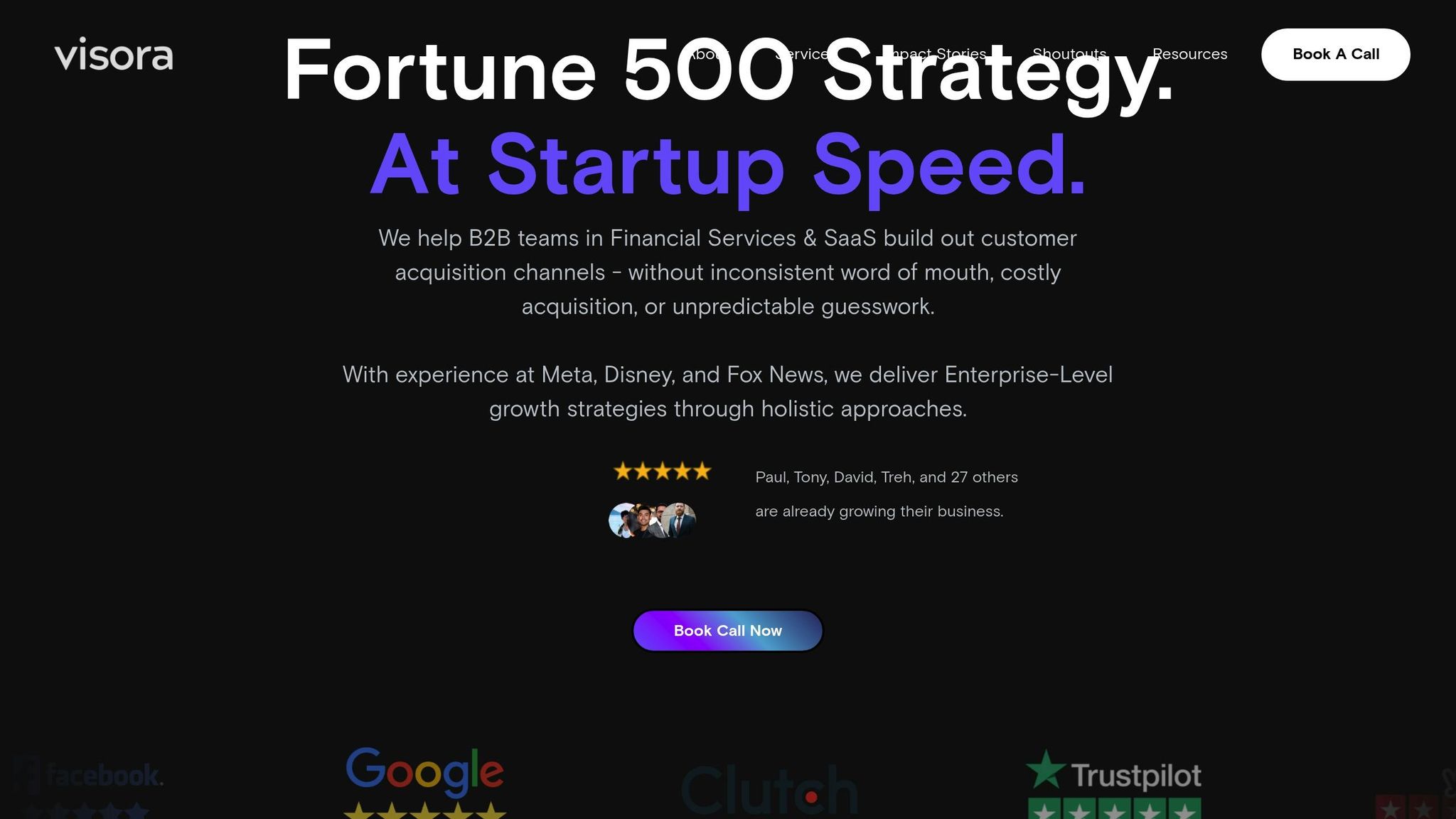
For financial B2B companies dealing with the challenges of historical data management, Visora provides specialized expertise to navigate these complexities. Managing intricate client relationships, meeting regulatory demands, and ensuring precise financial tracking requires more than just basic data migration tools - it calls for tailored solutions.
Visora combines the expertise of Fortune 500 companies with the agility of a startup, offering financial advisors, fractional CFOs, and fintech firms a unique edge. Through our Trifecta Program, we deliver a powerful combination of GTM strategy, automated sales systems, and omni-channel traffic solutions to create CRM implementations that deliver real business results.
With extensive industry experience, Visora designs advanced CRM systems that do more than store historical data - they actively drive growth. By enabling data-driven marketing campaigns and personalized sales funnels, we help businesses turn their data into a competitive advantage.
Whether you're transitioning from outdated systems, merging multiple databases, or setting up your first CRM, Visora provides the strategic guidance and technical know-how to ensure success. We help you bypass common pitfalls like delays, cost overruns, and data quality issues, ensuring your CRM becomes a tool for growth rather than a source of frustration.
When historical data is prepared correctly, it becomes a catalyst for better decisions and stronger relationships. With the right partner, your CRM evolves from a simple database into a powerful foundation for smarter strategies, improved customer engagement, and sustained business success.
To move historical data from legacy systems into a CRM effectively, start by leveraging ETL (Extract, Transform, Load) tools. These tools simplify the process by extracting data from older systems, reformatting it to align with the CRM’s structure, and loading it into the new platform efficiently.
Before diving in, conduct a thorough data inventory. This step helps pinpoint all relevant data sources, ensuring no critical information gets overlooked. Additionally, running pilot migrations is a smart way to test the process on a smaller scale. By doing this, you can identify and resolve potential issues early, reducing errors and improving data accuracy when scaling up to the full migration.
Throughout the process, have your team closely monitor progress and verify the integrity of the data once it’s in the CRM. This proactive approach helps prevent disruptions and ensures consistency within the new system.
To keep CRM data accurate and dependable, financial B2B firms should focus on a few essential practices. Start with regular data audits - a monthly review of your CRM can help catch and correct problems like duplicate records, outdated details, or inconsistent formatting.
Another critical step is standardizing how data is entered. Features like required fields, dropdown menus, and consistent formatting go a long way in minimizing human error and creating uniform records. Alongside this, training employees on proper data entry methods and highlighting why clean data matters can build a workplace culture that prioritizes accuracy.
Following these steps not only improves data quality but also enhances decision-making, strengthens customer relationships, and boosts the effectiveness of CRM reporting.
Time-series analysis is a powerful tool for businesses to monitor trends over time, anticipate future sales, and make informed decisions. By identifying seasonal patterns and changes in customer behavior, companies can fine-tune their sales strategies, streamline operations, and enhance how they connect with their customers.
Cohort analysis, on the other hand, helps businesses categorize customers based on shared characteristics or behaviors. This method provides valuable insights into metrics like retention rates, customer lifetime value, and the effectiveness of marketing efforts. By tracking how specific groups react to changes over time, businesses can design more focused campaigns, elevate customer satisfaction, and build sustainable growth.