
CRM systems often fail because businesses overlook the human element. While the technology itself is rarely the issue, poor user adoption accounts for 30-70% of CRM project failures. For industries like financial services and commercial real estate, where relationships and long sales cycles are critical, this failure can cost millions in lost opportunities and wasted resources.
The takeaway? CRM success isn’t just about the software - it’s about prioritizing the people who use it. Businesses must focus on aligning the system with user workflows, offering ongoing support, and fostering leadership buy-in to ensure adoption and long-term results.
CRM adoption often stumbles not because of the technology itself, but due to how organizations approach its implementation. These challenges are consistent across industries, and understanding them is key to improving user adoption.
The trouble often starts with how CRM platforms are chosen. Many organizations focus on feature lists or executive preferences rather than considering the daily needs of the employees who will rely on the system. This top-down approach frequently overlooks the practical realities of end users’ workflows.
Industries like financial services and commercial real estate feel this disconnect more acutely. CRMs designed for simple sales processes rarely meet the demands of complex deal structures, regulatory compliance, or long-term client nurturing. When essential features are missing, resistance to the system is almost inevitable.
The real danger here is that teams may stop using the CRM altogether, opting for workarounds instead. At that point, the system becomes more of a box-ticking exercise than a tool that genuinely enhances productivity.
"One-third of employees find it hard to stay motivated with training at work". CRM training often makes this worse by treating it as a one-and-done event - a quick walkthrough followed by the unrealistic expectation that users will master the system on their own.
Unfortunately, many employees forget this initial training, especially when it comes to more advanced functions like creating custom reports or automating follow-ups. Without ongoing learning, these features often go unused.
HubSpot tackled this issue by launching HubSpot Academy in 2024, offering free lessons and courses to help users build their CRM skills over time. This approach highlights the importance of continuous learning rather than relying on a single training session.
Leadership support makes a big difference, too. If executives don’t actively promote the CRM or emphasize its strategic value, employees may assume it’s not a priority. Without visible buy-in from leadership, even the best training programs can struggle to gain traction.
CRMs are designed to work alongside other tools, but poor integration can create major headaches. When a CRM doesn’t sync seamlessly with platforms like email, accounting software, or marketing tools, users encounter constant friction.
Manual data entry across disconnected systems slows workflows and introduces errors. If users can’t trust that the CRM holds accurate, up-to-date information, they may stop relying on it altogether. Once trust in the system erodes, it’s incredibly difficult to rebuild.
Overcomplicated systems overwhelm users. Some organizations enable every feature available, assuming more functionality will lead to better results. Instead, this creates cluttered interfaces, confusing navigation, and processes that don’t align with how teams actually work.
This issue is especially problematic when CRM workflows don’t reflect real-world business processes. For example, a CRM designed for straightforward B2C sales might fail to support the relationship-building approach required in industries like financial services. When users are forced to adapt their workflows to fit the system - rather than the other way around - they often abandon it or find workarounds.
Trust is everything when it comes to CRM adoption. If users encounter outdated, duplicate, or missing data, their confidence in the system quickly fades. And without trust, adoption plummets.
These data problems often stem from earlier issues. Poor training can lead to incorrect data entry. Weak integrations can result in duplicate records. Overly complex workflows might discourage users from entering complete information. When the CRM fails to provide reliable, actionable data, users lose faith in its value.
Once trust is broken, a vicious cycle begins. Users stop updating records, which further degrades the quality of the data. Eventually, teams may revert to relying on personal notes or informal communication, undermining the CRM’s purpose as a centralized tool for informed decision-making. This can directly impact revenue by preventing teams from leveraging accurate, shared insights.
Getting your team to fully embrace a CRM system takes more than just rolling out new software. It demands a thoughtful strategy that addresses potential challenges head-on. Below are some practical steps to ensure your CRM implementation succeeds by focusing on your users and simplifying processes.
The best CRM systems are built with input from the people who will use them every day. Decisions made solely in boardrooms often miss the mark. Instead, involve your sales teams, account managers, and client relationship staff from the start.
Form committees that include representatives from all relevant roles. For example, in financial services, wealth managers can provide insights, while in real estate, brokers can highlight their specific needs. Each group brings valuable perspectives on what features are essential for their work.
Take time to map out existing workflows. Let users walk you through how they currently manage leads, communicate with clients, ensure compliance, and collaborate with their teams. This process often exposes gaps between leadership’s assumptions and the reality on the ground.
Customization should be based on user feedback. For instance, if your real estate team spends hours tracking lease terms and property details, make sure the CRM supports these tasks. Similarly, if your financial services team prioritizes compliance, the system must handle regulatory documentation and audit trails with ease.
Training isn’t a one-and-done event - it’s an ongoing process tailored to specific roles.
Develop training sessions that align with how each team member will actually use the CRM. A senior partner in a financial firm will need a different focus - like client portfolio management and high-level reporting - than a junior associate, who may require detailed guidance on data entry and lead tracking.
Introduce features in stages to prevent overwhelm. Start with basics like managing contacts and tracking deals, then gradually move to advanced capabilities like custom reporting and automation. This step-by-step approach helps users feel confident as they learn.
Tie training to measurable outcomes. Show sales teams how CRM insights can help them identify top-performing client segments. Demonstrate how automated follow-ups can improve retention rates for account managers. When users see how the CRM directly impacts their success, they’re far more likely to engage.
Even with great training, a user-friendly system makes all the difference.
Complex interfaces discourage engagement. Focus on a clean, intuitive design that highlights essential tasks. Advanced features can be introduced gradually as users become more comfortable.
Automate as much data entry as possible. For example, email integration should log communications automatically, and calendar syncs should create activity records without manual input. Phone systems can capture call logs and durations automatically, saving users time.
For specialized industries, integrate with tools that streamline workflows. In real estate, property management systems can populate deal details, while in financial services, portfolio management software can sync client data. The goal is to make the CRM work smarter - not create extra work for your team.
Mobile-friendly interfaces are crucial for teams on the go. For instance, real estate brokers often work in the field, so ensure they can update deal statuses, add notes, and schedule follow-ups directly from their phones.
A CRM that works seamlessly with other tools reduces friction and boosts adoption. Make sure your CRM connects with key communication and management platforms.
Email integration should capture both outgoing and incoming messages, threading conversations automatically. Calendar syncs should handle meetings, calls, and property showings without manual updates. Document management tools should allow users to attach contracts, financial statements, and other key files directly to CRM records.
For financial services, integration with portfolio management and compliance systems is essential. In real estate, connections to MLS platforms and transaction management tools are critical.
Start with small pilot groups to iron out integration issues. Sync errors, duplicate records, and broken workflows can erode trust in the system, so resolve these problems early.
Leadership buy-in is essential for driving CRM adoption. Executives must go beyond announcing the system - they need to actively use it and reference CRM data in their decisions.
Set clear expectations for CRM use. For example, if tracking deal pipelines is critical, require all opportunities to be logged in the system. If maintaining client communication history is a priority, mandate that all significant interactions are recorded.
Appoint CRM champions within teams. These individuals should receive advanced training and act as go-to resources for their colleagues, offering peer-to-peer support and encouragement.
Address resistance head-on. If team members stick to old habits like using spreadsheets or personal contact lists, address their concerns directly. Provide targeted support to help them transition smoothly.
The accuracy of your CRM data is non-negotiable. Establish clear guidelines for data entry, including required fields, naming conventions, and update schedules.
Schedule regular data maintenance to merge duplicates, update outdated records, and archive inactive accounts. Tailor these practices to fit your industry’s specific needs.
Assign data stewards to oversee quality control. These individuals should have both the authority to enforce standards and the expertise to train others on best practices.
At Visora, we’ve seen how a well-implemented CRM can drive growth for B2B companies. By integrating advanced tools like AI-powered appointment setting and multi-channel outreach, we ensure that CRM adoption becomes a seamless part of broader acquisition strategies, rather than an administrative headache.
Let’s take a closer look at how common CRM adoption challenges align with actionable solutions. The table below breaks down five key barriers, their impact, and how targeted strategies can turn these obstacles into opportunities for growth.
This table pairs each adoption barrier with its impact on B2B operations, a proposed solution, and the expected results. The final column explains how Visora’s 12-week Trifecta Program - featuring the B2B Vortex Funnel, AI Augmented Appointment Setting, and DD Strategy Consulting - addresses these issues specifically for industries like real estate syndication, investor relations, and financial services.
| Adoption Barrier | Impact on B2B Outcomes | Solution | Expected Effectiveness | Visora's Approach |
|---|---|---|---|---|
| Complex User Interface | Overwhelming layouts often push users back to simpler tools like spreadsheets. | Simplified dashboards with role-based customization and mobile-friendly designs. | Easier navigation and higher daily engagement rates. | The B2B Vortex Funnel combines intuitive design with AI-driven lead scoring, delivering a streamlined interface that simplifies CRM use without cutting key features. |
| Inadequate Training Programs | Poor training leaves users unable to fully utilize CRM tools, causing longer ramp-up times and missed productivity gains. | Ongoing, role-specific training with clear milestones and peer support. | Faster adoption of features and quicker paths to full productivity. | DD Strategy Consulting creates tailored training plans aligned with acquisition workflows and compliance needs, helping teams ramp up faster and more effectively. |
| Poor System Integration | Isolated systems lead to data silos, requiring manual entry and increasing the risk of duplicate records, which disrupts workflows. | API-first integration strategies with automated data syncing and streamlined workflows. | A unified system that reduces manual tasks and eliminates data duplication. | AI Augmented Appointment Setting ensures seamless integration with existing systems, creating a cohesive, efficient data environment across all acquisition channels. |
| Lack of Executive Buy-In | Without leadership support, teams often bypass CRMs altogether, undermining the system’s intended benefits. | Leadership accountability frameworks featuring CRM-based decision-making and transparent usage metrics. | Strong adoption across the organization with measurable alignment to strategic goals. | Real-time executive dashboards provide pipeline visibility, empowering leaders to make informed, data-driven decisions that reinforce CRM adoption and drive client acquisition strategies. |
| Data Quality Issues | Inaccurate or unreliable data erodes trust in the CRM, making lead qualification less effective. | Automated data validation, robust governance protocols, and regular maintenance. | Better data accuracy, leading to more effective lead qualification processes. | By leveraging intent signals and multi-channel touchpoints, Visora ensures that only accurate, high-quality prospect data is added to your CRM system, enabling better decision-making and lead management. |
This side-by-side comparison highlights how addressing these barriers can lead to measurable improvements in CRM performance. Industries like financial services, real estate development, and professional services often face these challenges, but tackling multiple issues at once can significantly enhance outcomes.
At Visora, we’ve helped generate over $70 million in pipeline for more than 30 partners by integrating CRM adoption into broader acquisition strategies. Our approach emphasizes aligning CRM capabilities with business development goals, particularly when engaging high-level decision-makers like C-suite executives, founders, and high-net-worth individuals.
It’s clear that technology alone isn’t enough to ensure CRM success. Combining technical solutions with strong change management and executive support is what drives long-term engagement and results.
Making a CRM work for your business isn't a quick fix - it takes a thoughtful, structured approach. Balancing the technical side with the human element is key. This four-step guide is designed to help B2B leaders, especially in fields like financial services, real estate syndication, and investor relations, where managing relationships is essential.
The first step to successful CRM adoption is ensuring everyone is on the same page. Before diving into any system, it's crucial to fully understand your organization's needs and secure leadership commitment.
With clear goals and alignment across your team, you’re ready to customize the CRM to suit your operations.
Once you’ve identified your needs, it’s time to tailor the CRM to fit your business processes rather than forcing your team to adapt to a generic setup.
The success of your CRM rollout depends heavily on how well you manage the people side of the equation. A coordinated approach is critical here.
Even after the rollout, the work isn’t done. Long-term success depends on continuous support and regular updates to keep the CRM aligned with your business.
Treat CRM adoption as an ongoing journey, not just a one-time project. By following this approach, B2B leaders can set the stage for long-term success and avoid the common pitfalls that lead to failure.
Throughout this article, we've highlighted that successful CRM adoption is about more than just technology - it's about people. CRM systems fail when they don't address the needs of the users behind them. The key difference between systems that thrive and those that fall flat lies in recognizing that adoption is driven by people, not just by software.
The best B2B leaders understand that implementing a CRM is as much about change management as it is about technology. By focusing on the human side - such as addressing user needs, bridging training gaps, aligning workflows, and ensuring leadership is fully invested - the technical aspects naturally follow.
To ensure CRM success, focus on people first. Engage users early in the selection and design process, tailor interfaces to suit their workflows, and provide ongoing support that adapts to their evolving needs.
These principles form the backbone of how Visora approaches CRM success.
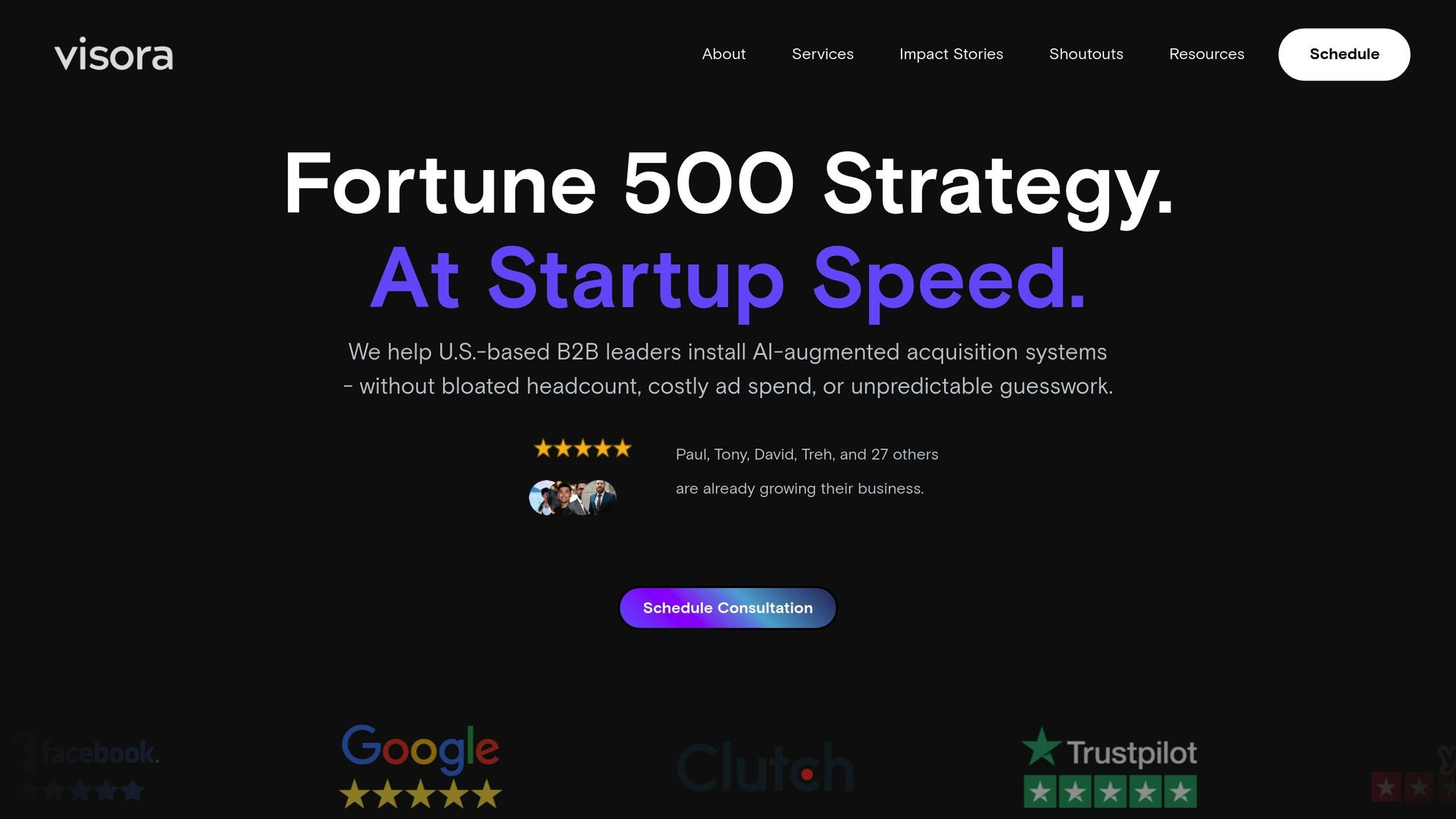
For B2B leaders looking for fast, effective results, Visora’s 12-week Trifecta Program delivers CRM solutions that work. With over $70 million in pipeline generated across 30+ partnerships, clients experience an average pipeline increase of $150,000.
Specializing in industries like real estate syndication, investor relations, commercial real estate, and financial services, Visora removes the guesswork from CRM customization and integration. From day one, they provide the strategic guidance needed to drive user adoption and ensure long-term success.
To make CRM adoption successful, it's crucial for B2B leaders to bring their teams into the process from the start. Get input from key team members about their workflows, challenges, and the features they consider essential. This step not only helps ensure the CRM fits their needs but also builds a sense of ownership and commitment.
Leadership involvement is equally important. When leaders actively back the initiative, it emphasizes its importance to the entire team. Combine this with customized training sessions and practical examples to show how the CRM can simplify tasks and deliver better results. Taking a collaborative approach makes the transition smoother and more effective.
Maintaining the quality and reliability of data in a CRM system takes a deliberate and well-organized approach. One key step is standardizing data formats at the point of entry to keep everything consistent and accurate. Introducing automation for tasks like deduplication and data validation can also minimize human error while saving time.
It's essential to audit your CRM data regularly to spot any outdated, incomplete, or incorrect information. Clear data management protocols should be established, and the system should be designed to be intuitive, encouraging users to handle data properly. Adding features like data validation fields ensures accuracy, while access controls help protect sensitive information. By prioritizing these practices, B2B leaders can create a dependable CRM system that drives smarter decisions and supports sustainable growth.
Leadership support plays a key role in the successful adoption of a CRM system. When leaders actively endorse the initiative, it creates a ripple effect across the organization, boosting user participation and ensuring the system aligns with overall business objectives.
To gain leadership buy-in, you need to clearly showcase the value and return on investment (ROI) the CRM system brings. Engage leaders early in the planning stages, highlighting how the system will seamlessly integrate into daily workflows and contribute to long-term business growth. Stress the importance of effective change management and keep them informed with regular progress updates to strengthen their commitment to the initiative.